Cheddar TV is available in the following countries: United States, Canada, United Kingdom, Australia, New Zealand, Netherlands, Germany, Norway, Ireland, Denmark, Sweden, Romania, Portugal, Poland, Malta, Latvia, Luxembourg, Lithuania, Italy, Hungary, Croatia, Greece, France, Finland, Spain, Estonia, Belgium, Austria, Ukraine, Brazil, Mexico, Japan, Singapore, Colombia, Thailand, Peru, Philippines, South Korea, and Argentina.
Payment does vary based on country Tier.
Cheddar TV is a part of the Lootably offerwall. You pick a channel to watch and get paid for the ads shown on the channel. All channels generally pay the same and have the same ads shown. Shortly after the video shows an advertisement, you will be credited Cheese points. For every 10 points, you earn 52 Game Tokens on FaucetGamers once you redeem. Ads will play at the beginning, in the middle, and after most video clips. Points are not credited instantly to your FaucetGamers account. You must click the “Rewards” button below the video.
(See next section on redemption details.)
To redeem points, you will need to make sure you are registered with a Cheddar TV account. You should see points accumulating in the top right. Click on the points in the top right to redeem.
After you click, make sure you see FaucetGamers linked. Then simply press Redeem Points. It will show you how many Game Tokens you will receive for your points, which is 52 (without any bonuses) per 10 Cheese points. 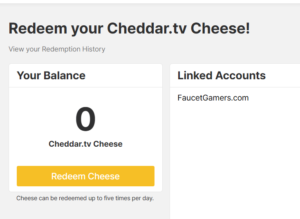
Only one video running at a time for an entire household on one device.
No VPN or Proxy use or any means of changing one’s IP address.
Visit here for all Loot TV rules.

