PixelPoint TV is a part of Adscend Media. It formerly was called Hideout TV but was renamed in a rebranding in late 2023. You can access individual channels such as Games, Tech, Adventure, through the Adscend Media offerwall. All channels generally pay the same and have the same ads shown. You only get paid for the advertisements that you view. After approximately every 3 advertisements, you will be credited so many PixelPoint TV points. For every 9 points, you can redeem them for 52 Game Tokens on FaucetGamers. Ads will play at the beginning, in the middle, and after most video clips. Points are not credited instantly to your FaucetGamers account. You must click the “Rewards” button below the video.
(See next section on redemption details.)
To redeem rewards click on “Rewards” Below the video. If it asks you to create an account, you must register a PixelPoint TV account in order for your rewards to be stored. After you make an account, you can then redeem your points in multiples of 9 when you click on redeem.
After you click on Redeem, you will see a button to proceed with your point redemption that will send your earnings to FaucetGamers. You can see a list of possible sites that use PixelPoint TV on the right side. Make sure FaucetGamers is the site selected. It should automatically link when you click through FaucetGamers, but it is still a good idea to double check. You can see all this in the image below. This is from the old Hideout TV site, but the new PixelPoint site works just the same.
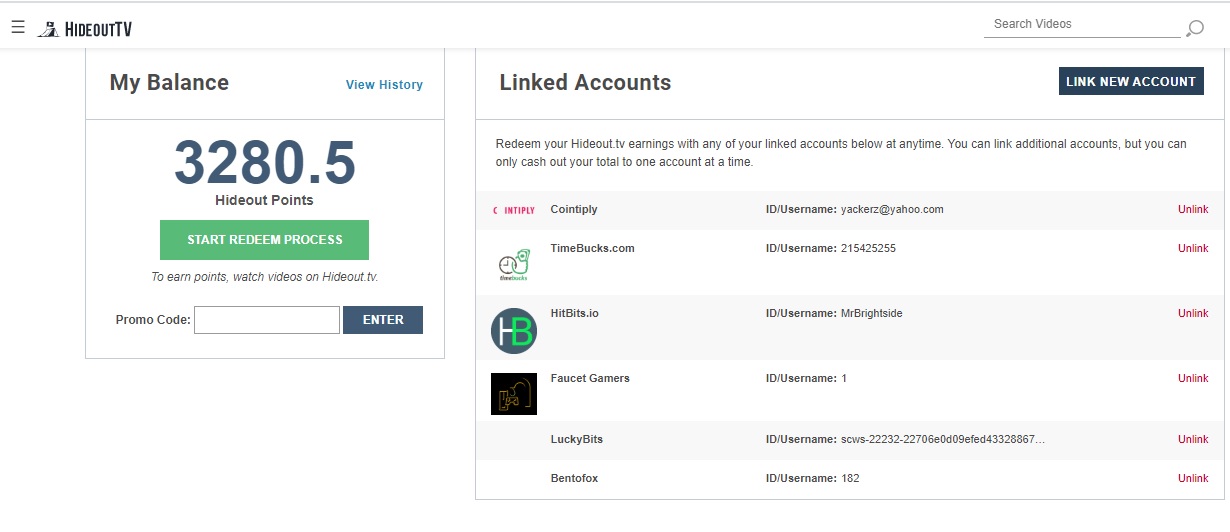
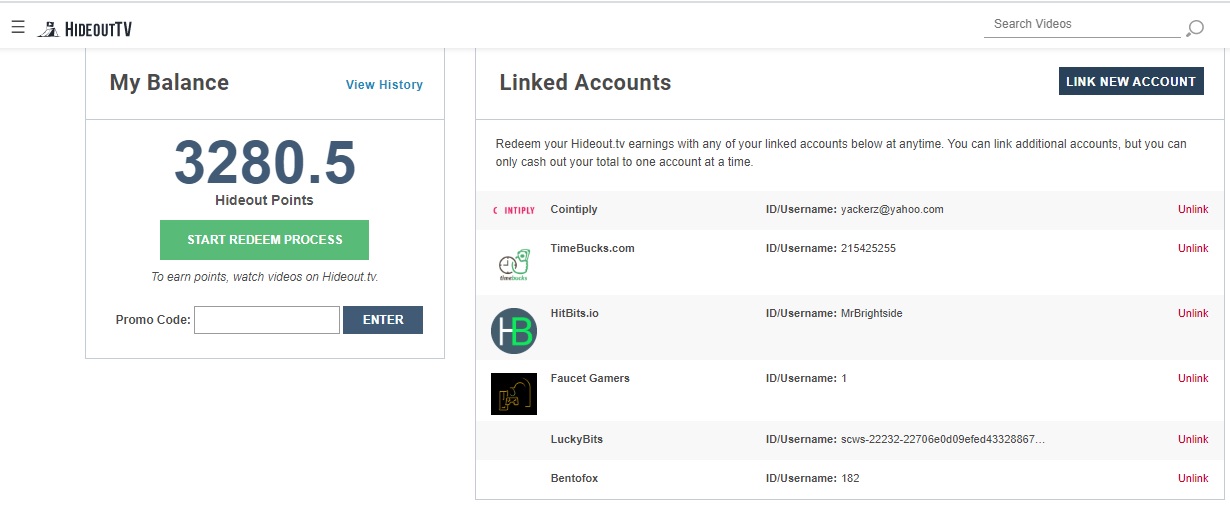
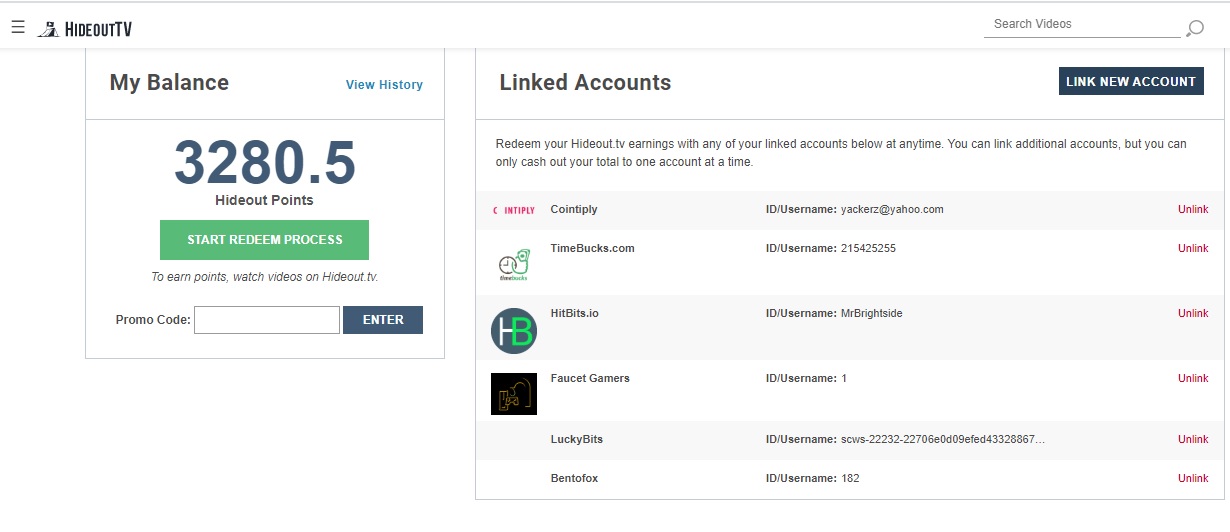
1. Sometimes you won’t see ads every video, and the ad supply may seem low. First, I would try switching to a different video channel or simply refreshing the page to see if an ad gets generated rather quickly. Occasionally, the ad supply does run out and you get no rewards for running the videos. It seems ads are replenished every day around 6:00 or 7:00 AM UTC server time. (around 2:00 to 3:00 AM Eastern USA).
2. Occasionally, your PixelPoint TV account will get logged out, and you may not realize this. Always make sure you are logged in under the Rewards Button at the bottom of the video. Otherwise, your rewards may not count at all.
3. Don’t try to use multiple devices all running PixelPoint, stream in multiple windows, or defraud PixelPoint in any way including use of a VPN or proxy. They will catch you and ban your account.
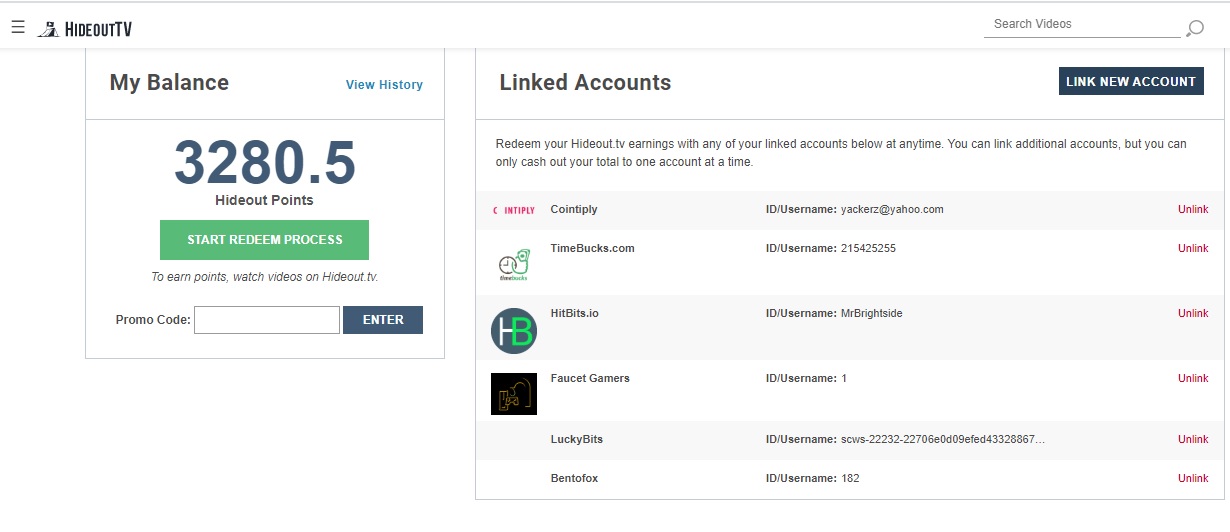 Only one video running at a time for an entire household on one device.
Only one video running at a time for an entire household on one device.
No VPN or Proxy use or any means of changing one’s IP address.
Visit here for all HideOut rules.

